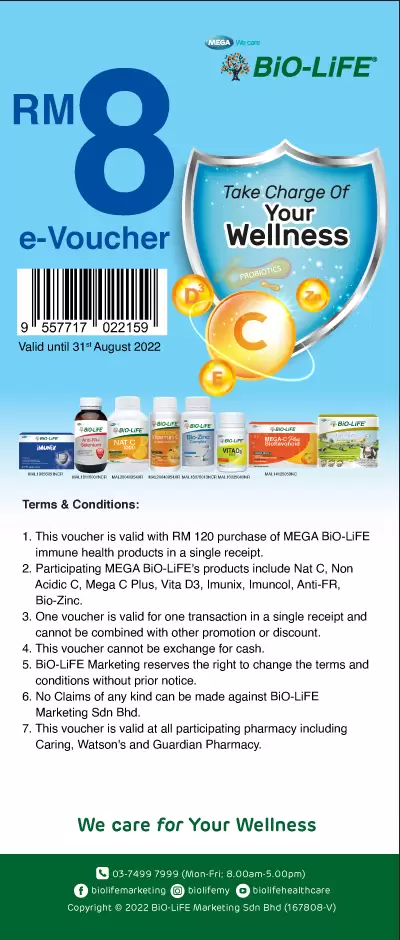A natural and herbal solution for refreshing breath and mouth soothing. It contains a blend of seven carefully-selected natural plant extracts and oils.
Eugica Ivy Syrup consists of dried leaves of Hedera helix L (Ivy leaf). Each 5ml contains 38.47mg of dried ivy leaf extract. Dried Ivy leaf extract is traditionally used for the relief of cough and throat irritation and for reducing phlegm. It comes in tasty and soothing honey flavour, suitable for both adults and children.